HOW TO SUBSCRIBE HYPP TV CHANNEL AND VOD
If you are already a HyppTV subscriber, login now to purchase our never-seen-before exclusive channels!
The remote control is your key to enjoying all that HyppTV has to offer. To learn more about its
functions, please mouse-over the buttons for explanation.
1.Go to a channel that you would like to purchase.
2.Press  if you wish to watch a 30 sec preview of the channel.
if you wish to watch a 30 sec preview of the channel.
3.After the preview, you will be prompted if you wish to purchase the channel. Press  if you do.
if you do.
4.A pricing plan page will then appear. This is to confirm the channel you would like to purchase.
5.Press  to proceed. You will then be asked to key in your PIN. Key in the right PIN & click confirm.
to proceed. You will then be asked to key in your PIN. Key in the right PIN & click confirm.
6.Once successful, you can automatically view the channel.
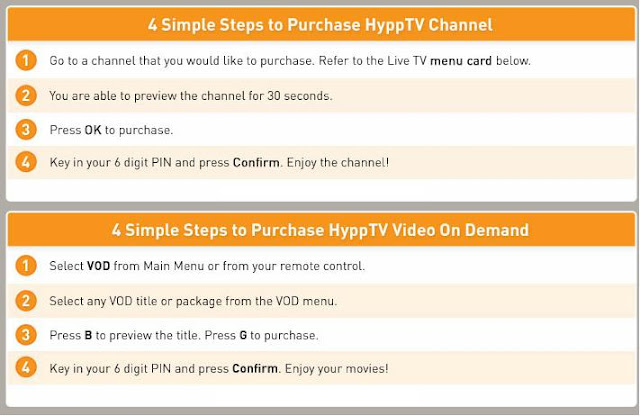
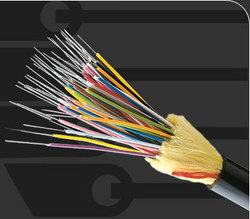
salam tuan tanah,
ReplyDeleteboleh tak ajar cara nak tukar password unifi?? anak saya boleh pulak bagi jiran saya password unifi tu, dah la tu, ingatkan satu computer jer jiran saya tu guna, rupanya sampai 3 komputer guna satu masa tu, campur rumah saya pun guna 3 komputer, coba bayangkan???? soh share bayar buat bodo je lak tu. mintak tolong sangat yer tuan tanah.
terima kasih atas post diatas..saya lama nak tahu pasaal benda nie
ReplyDeletemana nak dapatkan purchase pin utk vod?
ReplyDeleteHow to get pin no ti subscribe sport channel
ReplyDeleteHow to get pin no ti subscribe sport channel
ReplyDeletehow to get purchase
ReplyDeletehow to get purchase
ReplyDelete